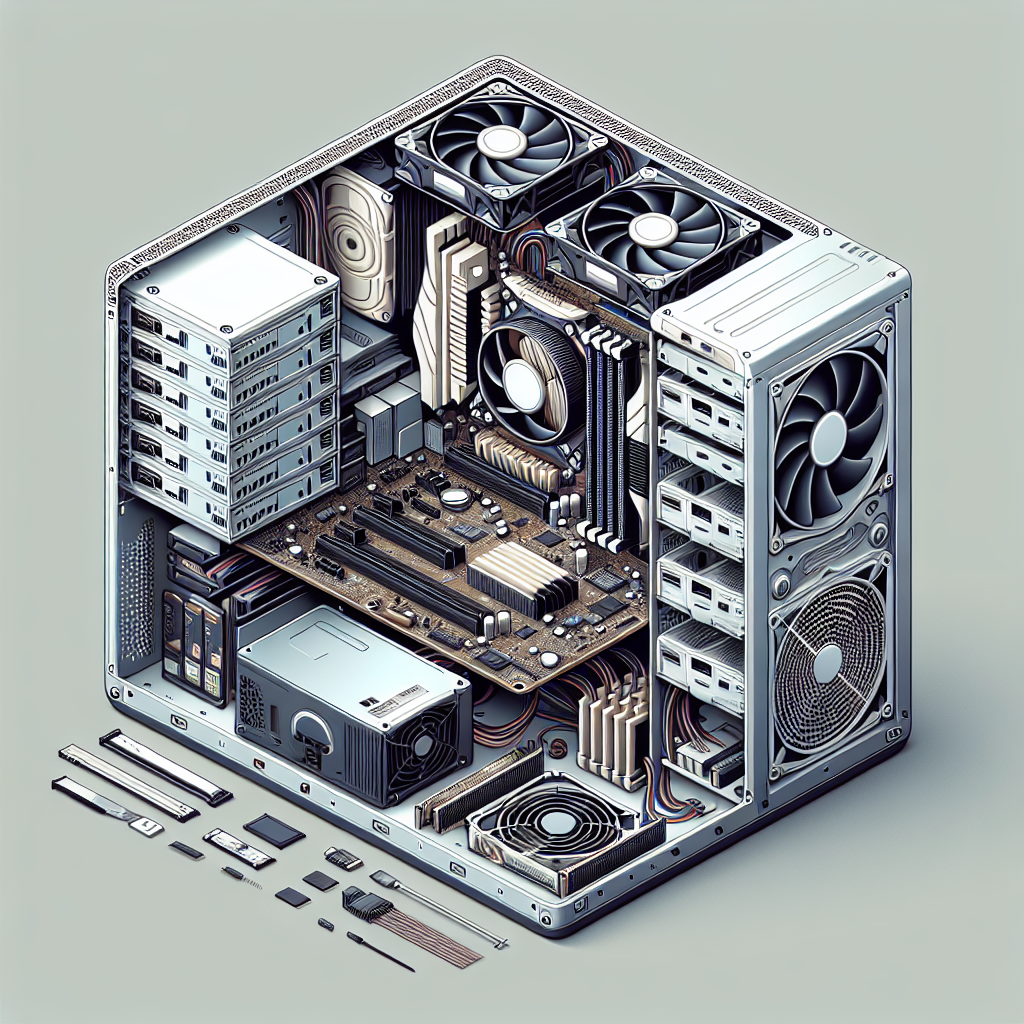Building a custom PC can be an exciting yet daunting task, especially with the wide range of components available in the market today. Whether you’re aiming to create a high-end gaming rig, a workstation for digital design, or a budget-friendly PC for everyday use, choosing the right components is crucial for optimal performance and value. In this guide, we’ll break down the key components to consider and provide tips to help you make informed decisions.
Essential Components for a Custom-Built PC
Before diving into the specifics, it’s important to understand the essential components that make up a PC. Here’s a quick overview:
- Processor (CPU)
- Motherboard
- Memory (RAM)
- Storage (HDD/SSD)
- Graphics Card (GPU)
- Power Supply Unit (PSU)
- Case
- Cooling System
- Operating System (OS)
Budget Considerations
One of the first steps in building your custom PC is determining your budget. Your budget will influence the type of components you can afford and help you create a balanced system. For reference, here’s a breakdown of how you might allocate your budget for different types of builds:
| Component | Budget Build | Mid-Range Build | High-End Build |
|---|---|---|---|
| Processor (CPU) | $100 – $200 | $200 – $400 | $400+ |
| Motherboard | $50 – $100 | $100 – $200 | $200+ |
| Memory (RAM) | $40 – $80 | $80 – $150 | $150+ |
| Storage (HDD/SSD) | $30 – $100 | $100 – $200 | $200+ |
| Graphics Card (GPU) | $100 – $200 | $200 – $500 | $500+ |
| Power Supply Unit (PSU) | $30 – $60 | $60 – $120 | $120+ |
| Case | $30 – $60 | $60 – $100 | $100+ |
| Cooling System | $20 – $50 | $50 – $100 | $100+ |
Processor (CPU)
The CPU is the brain of your computer, handling all the instructions it receives from hardware and software. When choosing a CPU, consider the following factors:
- Core Count: More cores can improve performance in multitasking and multithreaded tasks.
- Clock Speed: Higher clock speeds can enhance performance in single-threaded tasks.
- Compatibility: Ensure the CPU is compatible with your chosen motherboard.
For gaming, an Intel Core i5 or AMD Ryzen 5 is a good starting point. For more demanding tasks like video editing, consider an Intel Core i7 or AMD Ryzen 7 or higher.
Motherboard
The motherboard connects all the components of your PC. Here are key considerations when selecting a motherboard:
- Form Factor: ATX, Micro ATX, and Mini ITX are common sizes. Ensure it fits your case.
- Socket Type: Must match your CPU (e.g., LGA 1200 for Intel, AM4 for AMD).
- Chipset: Determines features and compatibility with other components.
- Expansion Slots: Ensure there are enough slots for GPUs, sound cards, etc.
For most builds, a mid-range motherboard with the necessary features is sufficient.
Memory (RAM)
RAM is crucial for multitasking and overall system responsiveness. Consider the following:
- Capacity: 8GB is the minimum; 16GB is ideal for gaming and multitasking; 32GB+ for professional tasks.
- Speed: Higher MHz can improve performance, though it’s often less noticeable than capacity.
- Type: DDR4 is standard for most builds.
Storage (HDD/SSD)
Storage affects the speed of data access and system startup. There are two main types:
- Hard Disk Drive (HDD): Cost-effective with larger capacities but slower.
- Solid State Drive (SSD): Faster, quieter, and more reliable but more expensive per GB.
Consider a combination of SSD for the operating system and key applications, and HDD for large files and backups.
Graphics Card (GPU)
The GPU is essential for gaming, video editing, and 3D rendering:
- VRAM: More VRAM allows for better performance in high-resolution gaming and 3D tasks. 4GB is the minimum, 6GB or 8GB+ is ideal for higher-end tasks.
- Compatibility: Ensure the GPU fits your case and is compatible with your power supply.
- Cooling: Consider the cooling needs, especially for high-performance GPUs.
NVIDIA and AMD are the primary manufacturers, with a range of GPUs to suit different needs and budgets.
Power Supply Unit (PSU)
The PSU powers all the components in your PC. Key factors include:
- Wattage: Ensure sufficient wattage for all components, with some headroom for future upgrades.
- Efficiency: Look for at least an 80 PLUS Bronze rating for efficiency and reliability.
Case
The case houses all your components. Consider the following:
- Size: Must fit your motherboard and other components.
- Cooling: Ensure sufficient ventilation and space for fans or liquid cooling.
- Build Quality: A sturdy case with good cable management can improve aesthetics and airflow.
Cooling System
Proper cooling is vital to maintain performance and longevity:
- Air Cooling: Budget-friendly and sufficient for most builds. Ensure good airflow.
- Liquid Cooling: Necessary for overclocking and high-performance builds. More expensive and complex.
Operating System (OS)
Lastly, choose an appropriate OS. Windows is the most common choice for gaming and general use. Linux is a good option for developers and certain professionals, while macOS is exclusive to Apple hardware.
Conclusion
Building a custom PC allows you to tailor a system to your exact needs and preferences. By carefully considering each component and how they work together, you can create a powerful, efficient, and cost-effective machine. Whether you’re building a gaming powerhouse or a productive workstation, following this guide will help you choose the right components for your custom-built PC.